If your download hasn't already started, click here
Look at the top right corner of your browser window. You will see an arrow pointing downward. This is the downloads icon.
Click on the downloads arrow. A drop-down list will appear showing your recent downloads. If you do not see your downloaded software on the list, click on "Show All Downloads" or a similar option to view a complete list of your downloads

Click on the DriverUpdatedPro.exe” file. This will typically launch the installer. If prompted, you may need to give permission for the file to make changes to your device by clicking Yes.
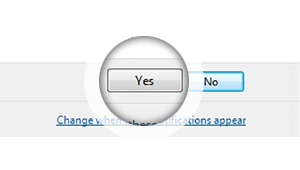
Wait for the installation to complete. This may take a few minutes. Once the installation is complete, a pop-up will appear requesting your license key. Kindly input the license key provided below. This key is also available in the Welcome Email sent to you.
That's all! You can now enjoy your enhanced PC with our software. Have a great experience!
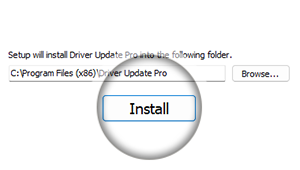
Need help with your installation? Call the number below or click the chat bubble on the bottom right corner of this page for immediate assistance from our support team.
We're here for you, every step of the way!
Software Support Help Desk 1-866-349-4984